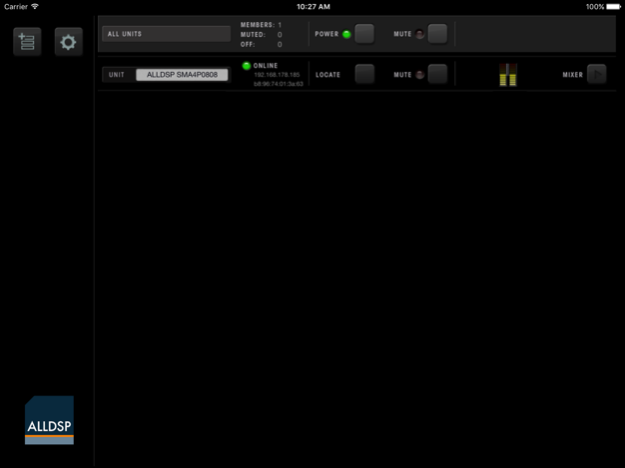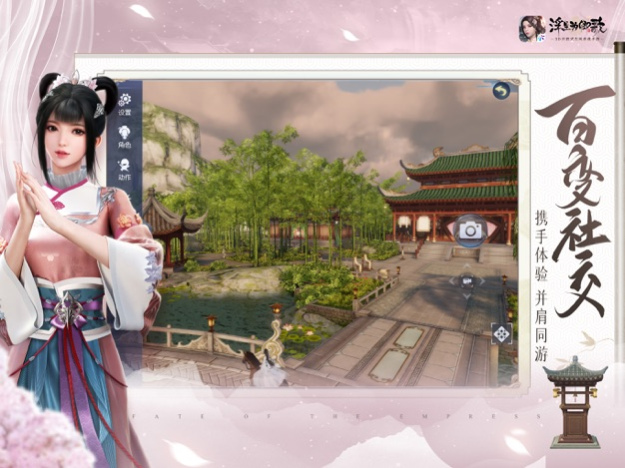AllControl 4.5.0
Continue to app
Paid Version
Publisher Description
ALLCONTROL allows you to configure the full range of AllDSP products directly via iPhone or iPad. The models supported include: ASP2M6, ASP4M8, 2P0505, 4P0505, PLP226, PLP428, SMA4P0808, SMA4P2408 and SMA6P2408.
ALLCONTROL includes all the control functions that the modern sound engineer needs, presented graphically to make it very straightforward and intuitive to use.
The functions include:
• basic gain/mute controls & real time VUs
• clear graphic editing of parametric EQs
• delays measured in metres, millimetres, feet, inches, seconds and milliseconds
• saving of PEQ graphs as images
• channel linking
• unit grouping for simultaneous control
• exporting presets as text files
• hardware access levels & rights management
• demo mode that allows to play with a "fake" unit
ALLCONTROL automatically discovers devices and connects to your equipment via a wireless LAN connection.
Jun 30, 2021
Version 4.5.0
Fixed a graphical error in the XOver panel.
About AllControl
AllControl is a paid app for iOS published in the Audio File Players list of apps, part of Audio & Multimedia.
The company that develops AllControl is AllDSP GmbH & Co. KG.. The latest version released by its developer is 4.5.0.
To install AllControl on your iOS device, just click the green Continue To App button above to start the installation process. The app is listed on our website since 2021-06-30 and was downloaded 6 times. We have already checked if the download link is safe, however for your own protection we recommend that you scan the downloaded app with your antivirus. Your antivirus may detect the AllControl as malware if the download link is broken.
How to install AllControl on your iOS device:
- Click on the Continue To App button on our website. This will redirect you to the App Store.
- Once the AllControl is shown in the iTunes listing of your iOS device, you can start its download and installation. Tap on the GET button to the right of the app to start downloading it.
- If you are not logged-in the iOS appstore app, you'll be prompted for your your Apple ID and/or password.
- After AllControl is downloaded, you'll see an INSTALL button to the right. Tap on it to start the actual installation of the iOS app.
- Once installation is finished you can tap on the OPEN button to start it. Its icon will also be added to your device home screen.